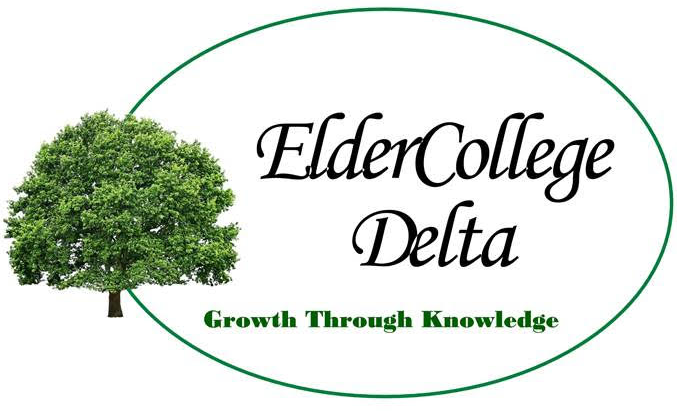Menu
Log in
Everyone is welcome at our Free Drop-in Tech Help Sessions with Admin hours at the ElderCollege Learning Centre. Check out our calendar for dates and times! Please email our Admin, Louise, if you have any questions eldercollegedelta@gmail.com. Click here for Google Map Directions to our Learning Centre at 1249 56th Street, Delta, V4L2A6 MAILING ADDRESS: | Email: eldercollegedelta@gmail.com (for fastest response) or Phone: 604-943-0262 (leave message) Learning Centre: Tsawwassen Town Centre Mall 1249 - 56th Street , Delta, BC V4L2A6 |
Powered by Wild Apricot Membership Software